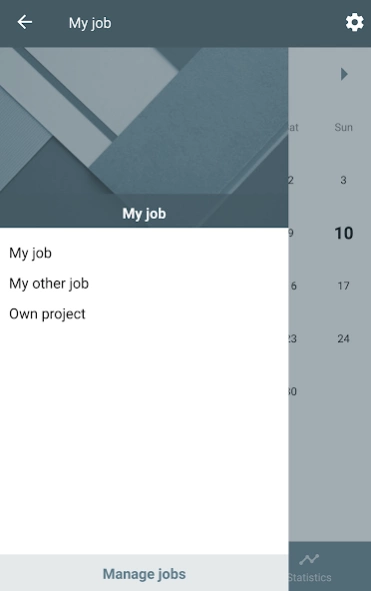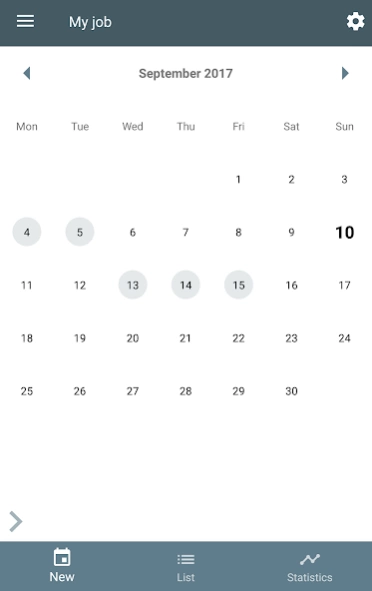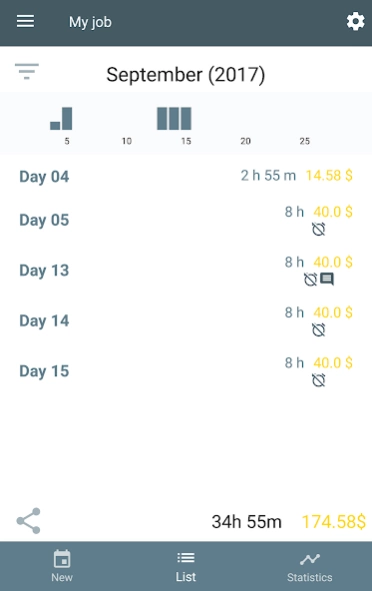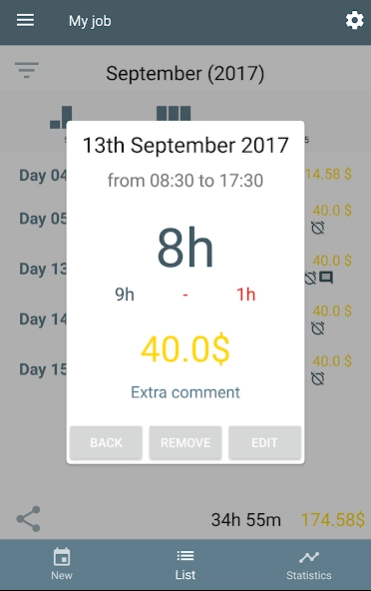WorkIO - Work Time 2.7.7
Free Version
Publisher Description
WorkIO - Work Time - Log, track & analyze your work hours effortlessly!
Whether you're a freelancer, a passionate creator, or a meticulous planner, knowing precisely how you spend your time can be a game-changer. With WorkIO, delve into a world where every second counts and is accounted for.
Why is WorkIO the ultimate time-tracking tool? Start with its Simple Logging. Quickly add your workday's start and end times with intuitive inputs. The Automated Calculations feature ensures that WorkIO handles the math for you. Your elapsed time is computed instantly, leaving no room for errors.
Stay updated with a Cumulative Overview that lets you view your total worked hours at a glance. This ensures you’re always on top of your targets. For those who love digging deep, the Detailed Statistics feature is a boon. You can monitor the progression of your work time over days, weeks and months. This helps you recognize patterns, identify productivity peaks, and optimize your schedule.
Whether you're aiming to maximize productivity, invoice clients accurately, or simply gain a clearer understanding of your work habits, it's your ultimate ally. Step into a more organized, informed, and productive work environment. With WorkIO, it's not just about time; it's about making every moment matter.
About WorkIO - Work Time
WorkIO - Work Time is a free app for Android published in the PIMS & Calendars list of apps, part of Business.
The company that develops WorkIO - Work Time is BetaZetaDev. The latest version released by its developer is 2.7.7.
To install WorkIO - Work Time on your Android device, just click the green Continue To App button above to start the installation process. The app is listed on our website since 2023-12-10 and was downloaded 3 times. We have already checked if the download link is safe, however for your own protection we recommend that you scan the downloaded app with your antivirus. Your antivirus may detect the WorkIO - Work Time as malware as malware if the download link to com.dolphin.android.horasdetrabajofree is broken.
How to install WorkIO - Work Time on your Android device:
- Click on the Continue To App button on our website. This will redirect you to Google Play.
- Once the WorkIO - Work Time is shown in the Google Play listing of your Android device, you can start its download and installation. Tap on the Install button located below the search bar and to the right of the app icon.
- A pop-up window with the permissions required by WorkIO - Work Time will be shown. Click on Accept to continue the process.
- WorkIO - Work Time will be downloaded onto your device, displaying a progress. Once the download completes, the installation will start and you'll get a notification after the installation is finished.